Create a minimum 2-page training module for junior network engineers that contains step-by-step instructions on installing and configuring Syslog, NTP, and NAT. The paper should include both details and screenshots that serve as examples of what the junior network engineer will be seeing as they perform the training module. All writing should conform to current APA formatting rules with double spacing, indents to paragraphs, and references.
Training Module – Network Configuration
The correct setup of a network should allow for the communication of all network activities within the network for analysis by the network administrator. Setting up Syslog, which is a protocol for the collection and recording of all system actions, is important. This log can be made even more efficient if all the computers on the network have the same exact time allowing logs to carry a timestamp. This can be achieved through setting up a network time protocol (NTP). A network address portal (NAT) is also essential for the communication of computers on the internal network to the Internet using only one address (Angelo, 2019).
Configuring NTP
For this training module, we shall make use of CISCO routers since they are the most common enterprise routers. First, we need to set up the network using at least two Cisco routers and verify end-to-end connectivity. Once this is complete, the next step is to enter the console of the main router or the router that will function as the network time protocol server.
On the console, type ‘show clock,’ this command will display the time according to the router. If the time is incorrect, use the clock set command, for example, ‘clock set 4:31:00 27 January 2022’. This will set the time and date to the current time. Once this is complete, we can set the router as the master time protocol server. This is done by entering the command ‘ntp master 4’; the number at the end of the command is determined by the number of hops. Once this is complete, log into the client router and enter the command ‘ntp server 10.1.1.1’. The IP address can be replaced by whatever the server router has, then enter the following command ‘‘ntp update-calendar’’. Finally, confirm the configuration by typing the command ‘show ntp association’, which will display if the main router is working as the NTP server.
Configuring Syslog
Download the Syslog server software to your computer from the link http://tftpd32.jounin.net/. The below dialog box will appear, then click on the Syslog server tab.
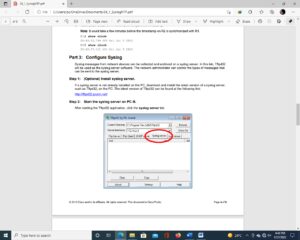
On the router, enter the command ‘logging host 172.16.2.3’. The default Syslog server Ip is 172.16.2.3. Then, enter the command ‘show logging’ on the same router. This will display the logging settings and confirm the server is functional. The router will display the below screenshot.

Configuring Network Address Portal (NAT)
In order to set up the NAT protocol for a network, the first task is to differentiate between the internal network connection and the outside network connection (Finn et al., 2019). On the router that leads to the internet or outside the network, enter the configuration console. Enter the below commands on the router console, ‘IP nat inside source static 181.16.1.1 167.80.1.39’. This will set the internal IP address to 181.16.1.1 and the outside IP address to 167.80.1.39. These IP addresses can be changed to whatever the user requires.
In order to set up a dynamic network access protocol on the same router, enter the following command: ‘IP nat pool POOLNAME 161.80.1.1 161.80.1.40 netmask 255.255.255.0’ After this is done, enter the prompt ‘ip nat inside source list 10 pool POOLNAME’ followed by ‘access list 10 permit 172.16.1.0.0.0.0.255’. The above pieces of console instruction instruct the router that a range of Ip addresses are from the internal network and are named as POOLNAME, these IP addresses are then allowed access to the outside network, but their IP addresses have to be changed to the next available Ip address from the selected Ip addresses.
References
Angelo, R. (2019). SECURE PROTOCOLS AND VIRTUAL PRIVATE NETWORKS: AN EVALUATION. Issues in Information Systems, 20(3).